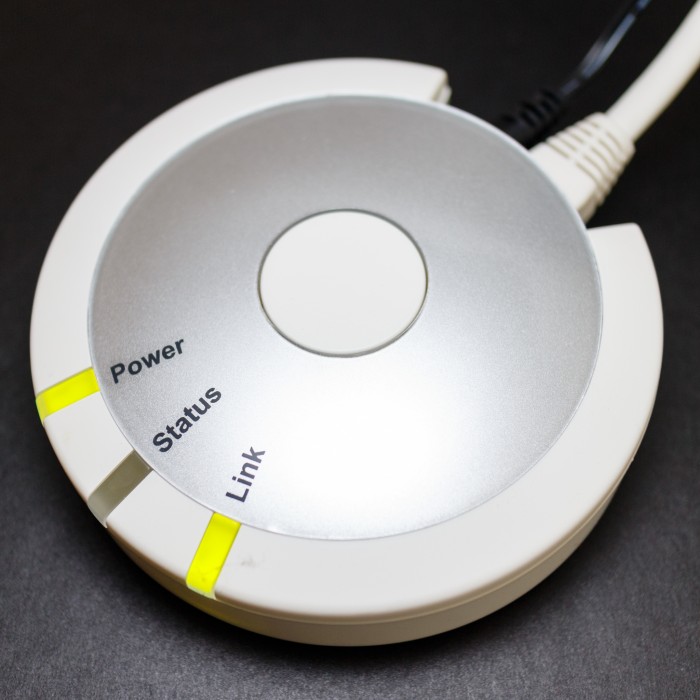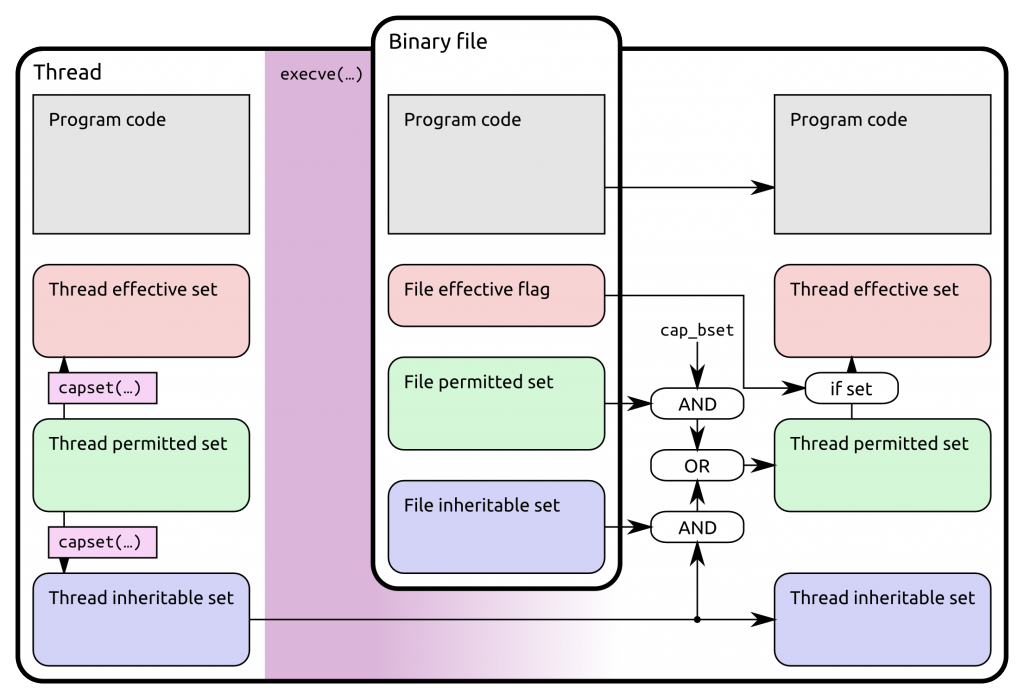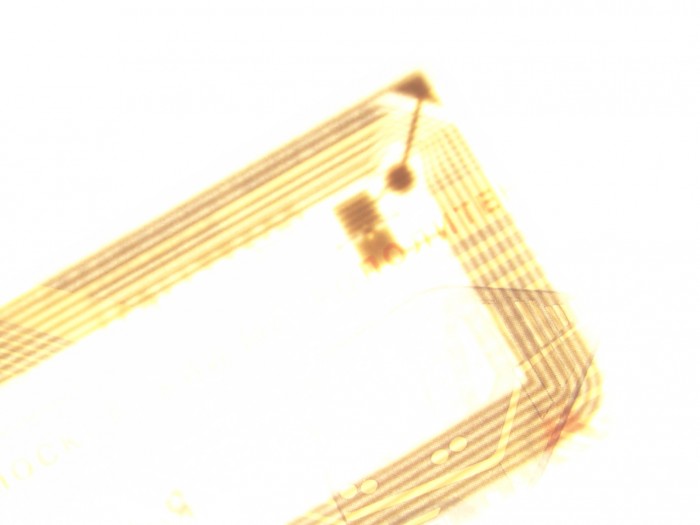Given: There’s a CI system that automatically builds docker images from your VCS (e.g. git), we use self-hosted gitlab.
Goal: Both initial and subsequent automated deployments to different environments (staging and production).
Rejected Approaches
Most existing blog articles and howtos for this use case, specifically in the context of gitlab, tend to be relatively simple, relatively easy, and very very wrong. The biggest issue is with root access to the production server. I believe that developers (and the CI/CD system) should not have full root access to the production system(s), to retain semblance of separation in case of breaches. Yes, sure, a malicious developer could still check-in bad code which might eventually get deployed to production, but there is (should be) a review process before that, and traces in the VCS.
And yet, most recommendations on how to do deployment with gitlab circle around one of two approaches:
- Install a gitlab “runner” on your production server. That is, an agent which gets commands from the gitlab server and executes them. This runner needs full root access (or, equivalently, docker daemon access), thus giving the gitlab server (and anyone who has/gains control over it) full root access to the production system(s).
This approach also needs meticulous management of the different runners, since they are now being used not just for build purposes but also have a second, distinct, duty for deployment. - Use your normal gitlab runners that are running somewhere else, but explicitly give them root access to the target servers, e.g. with a remote SSH login.
Again, this gives everybody in control of the gitlab server full production access, as well as anybody in control of one of the affected runners. Usually this is made less obvious by “only” giving docker daemon access, but that’s still equivalent to full root access.
There’s variants on this theme, like using Ansible for some abstraction, but it always boils down to somehow making it so that the gitlab server is capable of executing arbitrary commands as root on the production system.
Our Approach
For container management we’re going to use docker compose, the new one, not docker-compose. A compose.yaml file (with extensions, see below) is going to fully describe the deployment, and compose will take care of container management for updates.
Ideally we want to divide the task into two parts:
- Initial setup
- Continuous delivery
For the initial setup there’s not a pressing reason for full automation. We’re not setting up new environments all the time. There’s still some best practices and room for automation, see below, but in general it’s a one-time process executed with high privileges.
The continuous updates on the other hand should be fast, automated, and, above all, restricted. An update to a deployed docker application does exactly one thing: pull new image(s) then restart container(s).
Restricted SSH keys for update deployment
Wouldn’t it be great if we had an agent on the production server that could do that, and only that? Turns out, we have! Using additional configuration on ~/.ssh/authorized_keys we can configure a public key authenticated login that will only execute a (set of) predefined command(s), and nothing else1. And since sshd is already running and exposed to the internet anyway, we don’t get any new attack surface.
The options we need are:
- restrict to disable, roughly, all other functionality
- command="cd ...; docker compose pull && docker compose up -d" which will make any login with that key execute only this command (you’ll need to fill in the path to cd into).
Using docker compose
In order for this to seamlessly work, there’s some best practices to follow when creating the environment:
- All container configuration is handled by the docker compose framework
- Specifically: docker compose up just works.
No weird docker compose -f compose.foo.yaml -f compose.bar.yaml -e WTF_AM_I_DOING=dunno up incantations.
- Specifically: docker compose up just works.
- The docker compose configuration should itself be version controlled
- The containers come up by themselves in a usable configuration, and can handle container updates gracefully
- For example in Django, the django-admin migrate call must be part of the container startup
- In general it’s not allowed to need to manually execute commands in the containers or the compose environment for updates. You’re allowed to require one necessary initialization command on first setup, under extenuating circumstances only.
- There’s also good container design (topic of a different blog post) with regards to separation of code and data
Good docker compose setup
There’s two ways to handle the main compose configuration of a project: As part of the git repository of one of the components, or as a separate git repository by itself.
- The first approach applies if it’s a very simple project, maybe just one component. If it contains only the code you wrote, and possibly some ancillary containers like the database, then you’ll put the
compose.yamlinto the root directory of the main git repository. This also applies if your project consists of multiple components maintained by you, but it’s obvious which one is the main one (usually the most complex one).
Like if you have a backend container (e.g. Python wsgi), a frontend container (statically compiled HTML/JS, hosted by an nginx), a db container (standard PostgreSQL), maybe a cache, and some helper daemon (another Python project). Three of these are maintained by you, but the main one is the backend, so that’s where thecompose.yamllives. - For complex projects it makes sense to create a dedicated git repository that only hosts the compose file and associated files. This specifically applies if the compose file needs to be accompanied by additional configuration files to be mounted into the containers. These usually do not belong in your application’s git repository.
The idea here is that the main compose.yaml file (using includes is allowed) handles all the basic configuration and setup of the project, independent of the environment. Doing a docker compose up -d should bring up the project in some default state configured for a default environment (e.g. staging). Additional environment specific configuration should be placed in a compose.override.yaml file, which is not checked into git and which contains all the modifications necessary for a specific environment. Usually this will only set environment variables such as URL paths and API keys.
Additional points of note:
- All containers should be configured
read_only: true, possibly assisted bytmpfs: ["/run","/var/run/someapp"]or similar. If that’s not possible, go yell at the container image creator2. - All configuration that is mounted from the outside should be mounted read-only
- Data paths are handled by volumes
- The directory name is the compose project name. That’s how you get the ability to deploy more than one instance of a project on the same host. The directory name should be short and to the point (e.g.
frobnicatoror maybefrobnicator-staging). - Ports in the main
compose.yamlfile are a problem, since port numbers are a global resource. A useful pattern is to not specify a port binding in thecompose.yamlfile and instead rely oncompose.override.yamlfor each deployment to specify a unique port for this deployment. That’s one of the few cases where it’s acceptable to absolutely require acompose.override.yamlfor correct operation, and it must be noted in theREADME.
Putting It All Together
This example shows how to set up deployment for project transmogrify/frobnicator, hosted on gitlab at git.example.com, with the registry accessible as registry.example.com, to host deploy-host, using non-root (but still docker daemon capable) user deploy-user.
Preliminaries
On deploy-host, we’ll create a SSH public/private key to be used as deploy key for the git repository containing the main compose.yaml and configure docker pull access. This probably only needs to be done once for each target host.
ssh-keygen -t ed25519
Just hit enter for default filename (~/.ssh/id_ed25519) and no passphrase. Take the resulting public key (in ~/.ssh/id_ed25519.pub) and configure it in gitlab as a read-only deploy key for the project containing the compose.yaml (under https://git.example.com/transmogrify/frobnicator/-/settings/repository).
We’ll also need a deploy token for docker registry access. This should be scoped to access all necessary projects. In general this means you’ll want to keep all related projects in a group and create a group access token under https://git.example.com/groups/transmogrify/-/settings/access_tokens. Create the access token with a name of deploy-user@deploy-host, role Reporter and Scope read_registry.
Caveat 1: docker can only manage one set of login credentials per registry host. Either use non-privileged/user-space docker daemons separated by project (e.g. with different users on the deploy host, each one only managing one project), which is a topic of a different blog post. Or use a “Personal” Access Token for a global technical user which has access to all the necessary projects instead.
(There’s a third option: Create multiple .docker/config.json files and set the DOCKER_CONFIG environment variable accordingly. This violates the “docker compose up should just work” requirement.)
Caveat 2: docker really doesn’t want to store login credentials at all. There’s a couple of layers of stupidity here. Just do the following (note: this will overwrite all previously saved docker logins on this host, but you shouldn’t have any):
mkdir -p ~/.docker
echo '{"auths": {"registry.example.com": {"auth": ""}}}' > ~/.docker/config.json
Then you can do a normal login with the deploy token and it’ll work:
docker login registry.example.com
First deployment / Setup
Clone the repository and configure any overrides necessary. Then start the application.
git clone ssh://git@git.example.com/transmogrify/frobnicator.git cd frobnicator vi compose.override.yaml # Or whatever is necessary docker compose up -d
Your project should now be running. Finish any remaining steps (set up reverse proxy etc.) and debug whatever mistakes you made.
Set up for autodeploy
- On deploy-host (or a developer laptop) generate another SSH key. We’re not going to keep it for very long, so do it like this:
ssh-keygen -t ed25519 -f pull-key # Hit enter a couple of times for no passphrase
- Also retrieve the SSH host keys from deploy host (possibly through another way):
ssh-keyscan deploy-host
- On deploy-host, add the following line to
~deploy-user/.ssh/authorized_keys(wheressh-ed25519 AAA...is the contents ofpull-key.pubfrom step 1):
restrict,command="cd /home/deploy-user/frobnicator; docker compose pull && docker compose up -d" ssh-ed25519 AAA....
- In gitlab, on group level, configure variables (https://git.example.com/groups/transmogrify/-/settings/ci_cd):
| Name | Value | Settings |
|---|---|---|
SSH_AUTH | -----BEGIN OPENSSH PRIVATE ...(contents of pull-key from step 1) | File, Protected |
SSH_KNOWN_HOSTS | results of step 2 | |
SSH_DEPLOY_TARGET | ssh://deploy-user@deploy-host |
You may use the environments feature of gitlab here, which will generally mean a different set of values per environment (and then choosing the environment in the job in the next step). Afterwards, delete the temporary files pull-key and pull-key.pub from step 1.
- In your project’s or projects’
.gitlab-ci.yamlfile (this is in the code projects, not necessarily the project containingcompose.yaml), add this (thepublish dockerjob is outside of the scope of this post):
stages:
- build
- deploy
# ...
deploy docker:
image: docker:git
stage: deploy
cache: []
needs:
- publish docker
before_script: |
mkdir -p ~/.ssh
echo "${SSH_KNOWN_HOSTS}" > ~/.ssh/known_hosts
chmod -R go= ~/.ssh "${SSH_AUTH}"
script: ssh -i "${SSH_AUTH}" -o StrictHostKeyChecking=no "${SSH_DEPLOY_TARGET}"
In order to handle multiple environments, you can also add
deploy docker:
# ...
rules:
- if: $CI_COMMIT_BRANCH == "dev"
variables:
ENVIRONMENT: staging
- if: "$CI_COMMIT_BRANCH =~ /^master|main$/"
variables:
ENVIRONMENT: production
environment: "${ENVIRONMENT}"
Voila. Every time after a docker image has been built, a gitlab runner will now trigger a docker compose pull/up, with minimal security impact since that’s the only thing it can do.
Addenda
The preliminaries and initial setup can be automated with Ansible.
You can put the gitlab-ci configuration into a common template file that can be referenced from all projects. For example, we have a common tools/ci repository, so the only thing necessary to get auto deployment is to put
stages:
- publish
- deploy
include:
- project: tools/ci
file: docker-ssh.yml
into a project and do the deploy-host setup and variable definitions (well, and add the other include files that handle the actual docker image building).
- man authorized_keys, section “AUTHORIZED_KEYS FILE FORMAT” ↩︎
- Their image is bad and they should feel bad. ↩︎